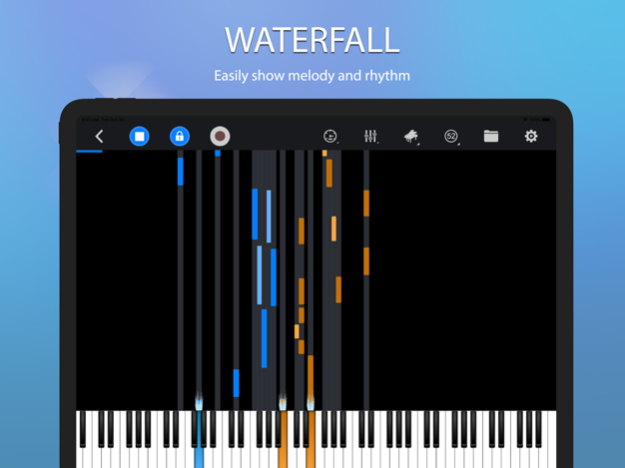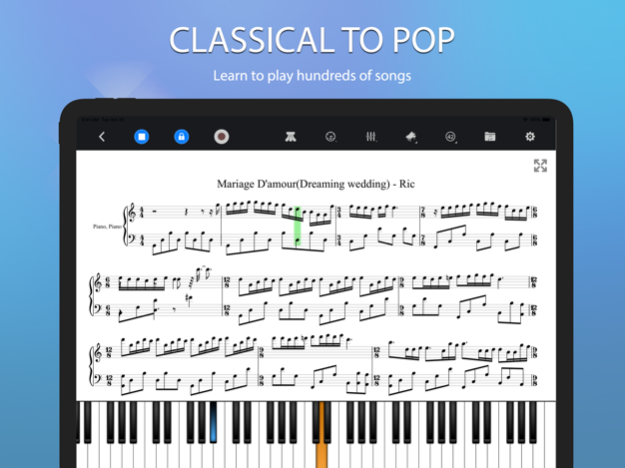Perfect Piano - Learn to Play 6.6
Free Version
Publisher Description
Smart piano keyboard, Classical to Pop, Real-time connection!
Perfect Piano is an intelligent piano simulator design for your iPhone and iPad. With in-built genuine piano timbre, this app can teach you how to play piano and amuse you at the same time!
[ Smart Keyboard ]
• 88-key piano keyboard
• Single-row mode; Double-row mode; Double players
• Multitouch screen support
• Force touch
• Keyboard width adjustment
• Multiple in-built sound effect: Grand piano, Music box, Pipe organ, Synth bass, Steel string guitar, Strings Ensemble, Soprano Sax, Space Synth, Rhodes Piano
• MIDI and AAC audio recording
• Metronome
• Direct sharing of recording file or set as ringtone
[ Learn to Play ]
• Learn thousands of popular music scores
• Two guidance patterns: falling note, waterfall
• Three play modes: auto play, semi-auto play, note pause
• Left & right hand setup
• Speed adjustment
• Difficulty adjustment
[ Multiplayer Connection & PK ]
• Play the piano with other players from all over the world
• Make friends
• Real-time on-line chatting
• Weekly new song challenge ranking
• Create guilds
[ Support USB MIDI Keyboard ]
• Support standard General MIDI protocol and allow the connection of MIDI keyboard (such as YAMAHA P105, Roland F-120, Xkey, etc.) through USB interface
• Perfectly control the piano, play, recording and competition via external MIDI keyboard
If you have any question regarding the use of app, please contact us:
• Email: revontuletstudio@gmail.com
• Facebook: https://www.facebook.com/PerfectPiano
Let's rock and roll!
About subscription service:
* PERFECT PIANO VIP.
• Unlimited access all tunes and no ADs.
• Monthly with a 7-days free trial at $2.99.
• Payment will be charged to iTunes Account at confirmation of purchase.
• Subscription automatically renews unless auto-renew is turned off at least 24-hours before the end of the current period.
• Account will be charged for renewal within 24-hours prior to the end of the current period, and identify the cost of the renewal.
• Subscriptions may be managed by the user and auto-renewal may be turned off by going to the user's Account Settings after purchase.
• Any unused portion of a free trial period, if offered, will be forfeited when the user purchases a subscription to that publication, where applicable.
You will get *Exclusive Timbre. *Exclusive Avatar. *No more ADs. *Cancel anytime service.
Terms of use: http://www.revontuletsoft.com/terms_perfectpiano.html
Privacy Policy: http://www.revontuletsoft.com/privacy.html
Thanks for using Perfect Piano!
Dec 6, 2023
Version 6.6
1. iOS 17 compatibility.
2. Fix crash on iOS 12
About Perfect Piano - Learn to Play
Perfect Piano - Learn to Play is a free app for iOS published in the Audio File Players list of apps, part of Audio & Multimedia.
The company that develops Perfect Piano - Learn to Play is Revontulet Soft Inc. The latest version released by its developer is 6.6.
To install Perfect Piano - Learn to Play on your iOS device, just click the green Continue To App button above to start the installation process. The app is listed on our website since 2023-12-06 and was downloaded 22 times. We have already checked if the download link is safe, however for your own protection we recommend that you scan the downloaded app with your antivirus. Your antivirus may detect the Perfect Piano - Learn to Play as malware if the download link is broken.
How to install Perfect Piano - Learn to Play on your iOS device:
- Click on the Continue To App button on our website. This will redirect you to the App Store.
- Once the Perfect Piano - Learn to Play is shown in the iTunes listing of your iOS device, you can start its download and installation. Tap on the GET button to the right of the app to start downloading it.
- If you are not logged-in the iOS appstore app, you'll be prompted for your your Apple ID and/or password.
- After Perfect Piano - Learn to Play is downloaded, you'll see an INSTALL button to the right. Tap on it to start the actual installation of the iOS app.
- Once installation is finished you can tap on the OPEN button to start it. Its icon will also be added to your device home screen.